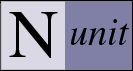Equal Constraint (NUnit 2.4 / 2.5)
An EqualConstraint is used to test whether an actual value is equal to the expected value supplied in its constructor, optionally within a specified tolerance.
Constructor
EqualConstraint(object expected )
Syntax
Is.EqualTo( object expected )
Modifiers
...IgnoreCase
...AsCollection
...NoClip
...Within(object tolerance)
.Ulps
.Percent
.Days
.Hours
.Minutes
.Seconds
.Milliseconds
.Ticks
...Using(IEqualityComparer comparer)
...Using(IEqualityComparer<T> comparer)
...Using(IComparer comparer)
...Using(IComparer<T> comparer)
...Using(Comparison<T> comparer)
Comparing Numerics
Numerics are compared based on their values. Different types may be compared successfully if their values are equal.
Using the Within modifier, numerics may be tested for equality within a fixed or percent tolerance.
Assert.That(2 + 2, Is.EqualTo(4.0)); Assert.That(2 + 2 == 4); Assert.That(2 + 2, Is.Not.EqualTo(5)); Assert.That(2 + 2 != 5); Assert.That( 5.0, Is.EqualTo( 5 ); Assert.That( 5.5, Is.EqualTo( 5 ).Within(0.075); Assert.That( 5.5, Is.EqualTo( 5 ).Within(1.5).Percent;
Comparing Floating Point Values
Values of type float and double are normally compared using a tolerance specified by the Within modifier. The special values PositiveInfinity, NegativeInfinity and NaN compare as equal to themselves.
With version 2.5, floating-point values may be compared using a tolerance in "Units in the Last Place" or ULPs. For certain types of numerical work, this is safer than a fixed tolerance because it automatically compensates for the added inaccuracy of larger numbers.
Assert.That( 2.1 + 1.2, Is.EqualTo( 3.3 ).Within( .0005 ); Assert.That( double.PositiveInfinity, Is.EqualTo( double.PositiveInfinity ) ); Assert.That( double.NegativeInfinity, Is.EqualTo( double.NegativeInfinity ) ); Assert.That( double.NaN, Is.EqualTo( double.NaN ) ); Assert.That( 20000000000000004.0, Is.EqualTo(20000000000000000.0).Within(1).Ulps);
Comparing Strings
String comparisons normally respect case. The IgnoreCase modifier causes the comparison to be case-insensitive. It may also be used when comparing arrays or collections of strings.
Assert.That( "Hello!", Is.Not.EqualTo( "HELLO!" ) );
Assert.That( "Hello!", Is.EqualTo( "HELLO!" ).IgnoreCase );
string[] expected = new string[] { "Hello", World" };
string[] actual = new string[] { "HELLO", "world" };
Assert.That( actual, Is.EqualTo( expected ).IgnoreCase;
Comparing DateTimes and TimeSpans
DateTimes and TimeSpans may be compared either with or without a tolerance. A tolerance is specified using Within with either a TimeSpan as an argument or with a numeric value followed by a one of the time conversion modifiers: Days, Hours, Minutes, Seconds, Milliseconds or Ticks.
DateTime now = DateTime.Now; DateTime later = now + TimeSpan.FromHours(1.0); Assert.That( now, Is.EqualTo(now) ); Assert.That( later. Is.EqualTo(now).Within(TimeSpan.FromHours(3.0); Assert.That( later, Is.EqualTo(now).Within(3).Hours;
Comparing Arrays and Collections
Since version 2.2, NUnit has been able to compare two single-dimensioned arrays. Beginning with version 2.4, multi-dimensioned arrays, nested arrays (arrays of arrays) and collections may be compared. With version 2.5, any IEnumerable is supported. Two arrays, collections or IEnumerables are considered equal if they have the the same dimensions and if each of the corresponding elements is equal.
If you want to treat two arrays of different shapes as simple collections for purposes of comparison, use the AsCollection modifier, which causes the comparison to be made element by element, without regard for the rank or dimensions of the array. Note that jagged arrays (arrays of arrays) do not have a single underlying collection. The modifier would be applied to each array separately, which has no effect in most cases.
int[] i3 = new int[] { 1, 2, 3 };
double[] d3 = new double[] { 1.0, 2.0, 3.0 };
int[] iunequal = new int[] { 1, 3, 2 };
Assert.That(i3, Is.EqualTo(d3));
Assert.That(i3, Is.Not.EqualTo(iunequal));
int array2x2 = new int[,] { { 1, 2 } { 3, 4 } };
int array4 = new int[] { 1, 2, 3, 4 };
Assert.That( array2x2, Is.Not.EqualTo( array4 ) );
Assert.That( array2x2, Is.EqualTo( array4 ).AsCollection );
Comparing Dictionaries
Dictionaries implement ICollection, and NUnit has treated them as collections since version 2.4. However, this did not give useful results, since the dictionary entries had to be in the same order for the comparison to succeed and the underlying implementation had to be the same.
Beginning with NUnit 2.5.6, NUnit has specific code for comparing dictionaries. Two dictionaries are considered equal if
- The list of keys is the same - without regard to ordering.
- The values associated with each key are equal.
You can use this capability to compare any two objects implementing IDictionary. Generic and non-generic dictionaries (Hashtables) may be successfully compared.
User-Specified Comparers
If the default NUnit or .NET behavior for testing equality doesn't meet your needs, you can supply a comparer of your own through the Using modifier. When used with EqualConstraint, you may supply an IEqualityComparer, IEqualityComparer<T>, IComparer, IComparer<T>; or Comparison<T> as the argument to Using.
Assert.That( myObj1, Is.EqualTo( myObj2 ).Using( myComparer ) );
Prior to NUnit 2.6, only one comparer could be used. If multiple comparers were specified, all but one was ignored. Beginning with NUnit 2.6, multiple generic comparers for different types may be specified. NUnit will use the appropriate comparer for any two types being compared. As a result, it is now possible to provide a comparer for an array, a collection type or a dictionary. The user-provided comparer will be used directly, bypassing the default NUnit logic for array, collection or dictionary equality.
class ListOfIntComparer : IEqualityComparer<List<int>>
{
...
}
var list1 = new List<int>();
var list2 = new List<int>();
var myComparer = new ListOfIntComparer();
...
Assert.That( list1, Is.EqualTo(list2).Using( myComparer ) );
Notes
When checking the equality of user-defined classes, NUnit first examines each class to determine whether it implements IEquatable<T>. If either object implements the interface for the type of the other object, then that implementation is used in making the comparison. If neither class implements the appropriate interface, NUnit makes use of the Equals override on the expected object. If you neglect to either implement IEquatable<T> or to override Equals, you can expect failures comparing non-identical objects. In particular, overriding operator== without overriding Equals or implementing the interface has no effect.
The Within modifier was originally designed for use with floating point values only. Beginning with NUnit 2.4, comparisons of DateTime values may use a TimeSpan as a tolerance. Beginning with NUnit 2.4.2, non-float numeric comparisons may also specify a tolerance.
Beginning with NUnit 2.4.4, float and double comparisons for which no tolerance is specified use a default, use the value of GlobalSettings.DefaultFloatingPointTolerance. If this is not set, a tolerance of 0.0d is used.
Prior to NUnit 2.2.3, comparison of two NaN values would always fail, as specified by IEEE floating point standards. The new behavior, was introduced after some discussion becuase it seems more useful in tests. To avoid confusion, consider using Is.NaN where appropriate.
When an equality test between two strings fails, the relevant portion of of both strings is displayed in the error message, clipping the strings to fit the length of the line as needed. Beginning with 2.4.4, this behavior may be modified by use of the NoClip modifier on the constraint. In addition, the maximum line length may be modified for all tests by setting the value of TextMessageWriter.MaximumLineLength in the appropriate level of setup.
When used with arrays, collections or dictionaries, EqualConstraint operates recursively. Any modifiers are saved and used as they apply to individual items.
A user-specified comparer will not be called by EqualConstraint if either or both arguments are null. If both are null, the Constraint succeeds. If only one is null, it fails.
NUnit has special semantics for comparing Streams and DirectoryInfos. For a Stream, the contents are compared. For a DirectoryInfo, the first-level directory contents are compared.